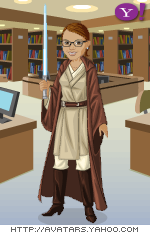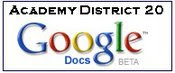
Google Docs are really amazing. Here is the special Google Docs icon I created last year for the library webpage, it is hotlinked to our District's special Google Docs account page. Last year I had instruction on Google Docs and I sat down with a few teachers and explained the concept but I it didn't really go anywhere. TEACHERS: imagine giving a group assignment (power point, reserach paper, short story, spreadsheet) and all group members could work separately on the assignment but at the same time! As long as they have internet access, they could work on it. No more emailing half of the assignment to each other and trying to come up with one working document. No more - I can't do the presentation because my partner is absent or forgot their flash drive. "Talk to me, Goose. Talk to me!"